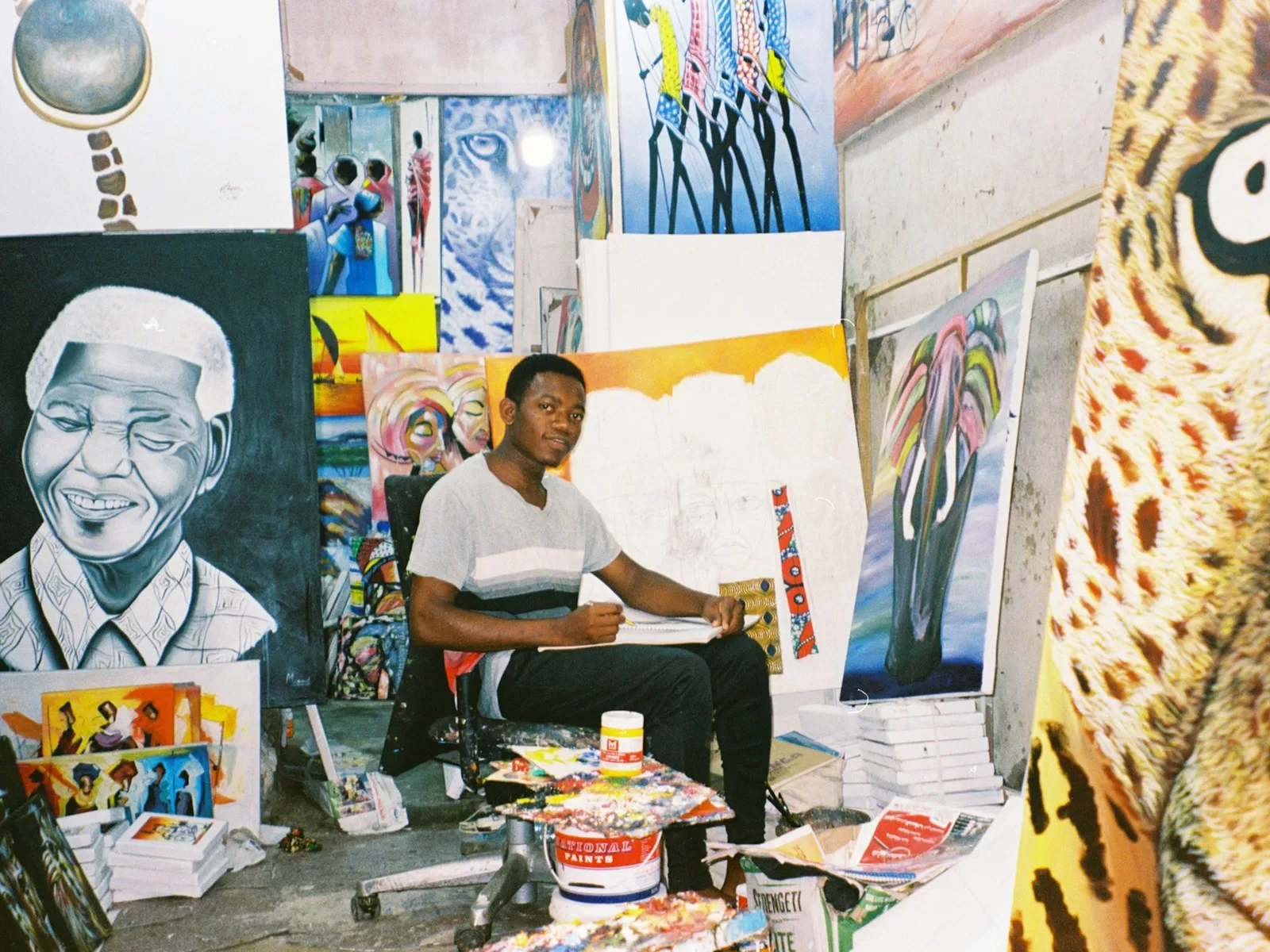PandaDoc vs Proposify – An eSignature comparison
Are you needing software to create documents and provide an eSignature? Often traveling means you need to track, sign, manage, approve, and track your documents digitally from anywhere you are in the world.
You should find our PandaDoc vs. DocuSign comparison provides answers to which software will best facilitate your workflows needs. Simplifying your digital document management software is a wise investment. If you want to manage your proposals, contracts, or any other business solutions, you want cost-effective solutions that are a breeze.
Investing in software goes a long way to aid in time management by improving the utilization of business resources. Inevitably, this helps improve your business’s efficiency. PandaDoc and Proposify both offer a seamless sales management process for your business. They also hold significant differences from one another. The PandaDoc vs. Proposify comparison below provides an in-depth outline of the features and integrations each software offers.
Below you will find the differentiation of PandaDoc vs. Proposify. Our research will provide you the pros and cons of the features and integrations each software offers.

What is PandaDoc?
PandaDoc is a cloud-based document management software. The software helps users create quotes, contracts, human resources documents, proposals, and more. This cloud-based solution allows a company to share documents between different departments. Company leadership can share vital records with sales and marketing teams. Users can download and customize various free proposal templates on PandaDoc.
The software also features multiple languages and currency options in the documents. The collaboration feature is unique in it allows various teams to collaborate on a single document by commenting with in-activity logging. The e-signature feature will enable signers to approve and sign the documents from anywhere in real-time. PandaDoc analytics furnish statistics regarding who has viewed the proposal in real-time. You can see how many times a specific use opened a document and the time spent reading the manuscript. The user interface provides a dashboard to monitor proposal performance.
PandaDoc is available via a subscription-based pricing model on per user basis. It integrates with Salesforce, ProsperWorks, SugarCRM, HubSpot, and many more.

What Is Proposify?
Proposify is online proposal software that gives you control and visibility of your documents. This software allows you to design your sales deal to getting the sign-off to begin the project.
If you work in marketing, operation, or sales, you can create impressive error-free sales documents. You can receive insights to scale your process and make timely engagements accurately. Management of all your sales documents are well organized, from contracts and quotes to proposals and presentations. Deliver a seamless sign-off experience for your customers and prospects.
Features include a flexible and user-friendly design editor, electronic signatures, CRM integrations, data-driven insights, interactive pricing, content management, approvals, and so much…

PandaDoc vs Proposify Features
One of the essential comparisons is the PandaDoc vs. Proposify features comparison helps to spell out their difference effortlessly. Both software options will add value to any business. Nonetheless, each platform has its advantage. Both software options allow you to create different forms and are pretty easy to use, considering the user interface. In my opinion, the Proposify software does a better job thanks to its more extensive and versatile content library.
PandaDoc and Proposify offer practical integrations – however, with a sizeable pool of apps to connect with, PandaDoc brings added value. Proposify bridges to top CRM tools such as Pipedrive and Zoho. However, it does not offer the same boundless integrations. One lacking integration is payment options.
Yet, the PandaDoc software brings up its customer support and the pricing game, offering more resources and better cost-value than PandaDoc.
PandaDoc Features
PandaDoc has features essential to streamlining business workflows. The software offers the ability to sign any document with mobile signatures. You can set reminders and expirations when using the signature workflow. Reporting to different integrations allows your teams to communicate efficiently. PandaDoc also offers the ability to sign documents in bulk digitally.
Proposify Features
Proposify will also allow you similar features as PandaDoc to digitally sign mobile documents. Proposify offers identical features like reminders, signature workflow, reporting, and signature document creation. The one part the PandaDoc offers that Proposify does not is bulk digital Signatures.

PandaDoc vs Proposity Integrations
To use an eSignature and document management software effectively, you need outside integrations. Both platforms have a broad range of integrations. If you have a specific workflow already set up, one of these programs might work better for you than the other.
PandaDoc offers similar integrations as Proposify, but PandaDoc has a broader variety of native integrations. PandaDoc has a little easier search feature of their integrations. When you get to the integration page, you can find categories based on the criteria of your business model. Searching for specific sales, marketing, and operations integrations is simple.
Proposify is similar in its ability to integrate with marketing, CRM, and other integrations. Navigation to the integration page of Proposify is a bit hidden. Salesforce, Zapier, and Quickbooks are some of the most essential integrations. While Proposify offers integrations to 37 apps, it is crucial to note Zapier helps expand software integration to many other apps. If you need to integrate with current software, you are more likely to use it with Proposify.
Below is a list of all the integrations of each platform.
PandaDoc Integrations
- Authorize.net
- Box
- Canva
- Copper
- DropBox
- FreshBooks New
- Freshsales
- Google Drive
- Google Identity Platform
- Google Sheets
- Gmail
- Hubspot CRM
- Integromat
- Insightly
- Microsoft Dynamics CRM
- Nimble
- Nutshell
- Microsoft Active Inventory
- Microsoft OneDrive
- Microsoft Word
- Okta
- One Login
- PayPal
- Pipedrive
- Pipeliner CRM
- QuickBooks Payments
- QuickBooks Online
- Salesforce
- Salesmate
- Slack
- SugarCRM Square
- Stripe
- Zapier
- Zendesk Sell
- Zoho
Proposify Integrations
- Active Campaign
- Agile CRM
- Asana
- Basecamp
- Close
- Copper
- Drift
- Dropbox
- Freshbooks Cloud Accounting
- Google Drive
- Gravity
- Harvest
- Highrise
- Hubspot
- Infusionsoft
- Insightly
- Intercom
- Monday
- Nimble
- NoCRM.io
- Olark
- Pipeliner CRM
- Podio
- Quickbooks
- Salesflare
- Salesforce
- Slack
- Spiro
- Stripe
- Teamwork
- Trello
- Typeform
- Wave
- Wufoo
- Xero
- Zapier
- Zoho

Proposify vs PandaDoc Pricing
PandaDoc and Proposify have similar pricing systems in monthly subscriptions. PandaDoc and Proposify both offer a free plan and trial. What sets PandaDoc apart is the business plan is significantly cheaper.
Some functions from the PandaDoc free version are not found in Propsify free version. The PandaDoc free version gives it a massive advantage for startups and SMBs. Especially since PandaDoc allows you to send unlimited legally binding documents with bulk signatures. PandaDoc offers businesses scalability if you need eSignature software for simple tasks or when you grow into the most complex tasks.
The two platforms also supply an annual discount to buyers who make the yearly purchase upfront.
Since PandaDoc is more reasonably priced than Proposify, there is no doubt that businesses might prefer it more.
PandaDoc vs Proposify Reviews
Tens of thousands of individuals and businesses use PandaDoc and Proposify. Opinions of the solutions from the platforms varied. The positive or negative reviews seemed to depend upon the needs of the individual or business’s framework. It also helps to know others’ opinions to help guide you to making a wise purchasing decision.
The reviews of the software were primarily from individuals running small businesses. Around 2-3% of reviews were from individuals working on an enterprise scale.
Signature Process
Most reviewers of PandaDoc and Proposify agree the two platforms are equally painless to use.
PandaDoc provides straightforward tools, particularly document creation. When you create a document, the eSignature process is essentially seamless. The simplified eSignature technology allows you to track your documents digitally easily.
The same goes for Proposify, which has proven itself to be effortless once you get the hang of the navigation and tools. Proposify also has a unique mobile platform that gives it an edge over PandaDoc. So, PandaDoc vs. Proposify is conditional upon user interface preference.
Document Creation
When it comes to document creation, Proposify slightly outperforms PandaDoc. Rich media in document creation is where Proposify shines in these reviews. This unique aspect allows users to create custom branding and PDFs with ease.
Online document creation is significantly better on PandaDoc’s platform.
Overall, both platforms do a quality job in creating documents. If the use of online document creation is a must, I would go with PandaDoc. Otherwise, Proposify is slightly better at document creation.
Configuration and Administration
Creating an account with PandaDoc and Proposify is not complicated. The account creations and login process are both simple and easy to do. If you are interested in test driving each software’s user interface, you find the process straightforward.
The software platforms both do a remarkable job through some aspects of the administration process; they do a little bit better than each other.
Configuring ease and document administration were found to be significantly simpler on Pandadoc.
Pricing administration and workflow management functions were slightly easier to set up on Proposify. According to reviewers, creating users, roles, and access was also significantly simpler to set up. They also found setting up integrations to be slightly less complex.
Workflow
Reviewers evenly agreed the overall workflow seemed slightly better on Proposify. The collaborative and assembly process between team members seems to be what gives Proposify the edge. The document building interface on both platforms appears to be about even.
The one aspect PandaDoc does slightly better is the approval process. Though according to reviews, both do a fantastic job.
Analytics
Analytics might not be the most critical aspect of your decision process. Though the features of reporting, engagement tracking, proposal effectiveness, and analytics dashboard are essential, Proposify does the better job of the two.
Security and Scalability
Overall, both PandaDoc and Proposify do a great job of security and scalability. When it comes to regulatory compliance of these products will provide you the protection you need. Reviewers say the signature history is slightly better on PandaDoc. Proposify barely does a better job with Enterprise scalability.
User Interface
While both products produce a high-quality interactive user interface Proposify does a slightly better job in some ways. Integration of CRM and other APIs seems to be somewhat easier on here.
PandaDoc provides the most crucial aspect in this discussion, performance, and reliability. If you want to move from document to document quickly, you can do much quicker on PandaDoc. Reviewers have fewer complaints about the software’s functionality.
Affordability
If you need free eSignature software for PDFs, then PandaDoc or Proposify will work because they offer a free version. The free versions are used to get you in the door without making payments. The free version has limited features. As limited as the free versions are, you can get eSignatures on unlimited legally binding documents.
PandaDoc essentials and business plans are significantly more affordable than Proposify essentials and business plans. PandaDoc’s price for each user on the essentials plan is $19 / month, whereas Proposify’s plan is $49 / month. The plans are similar in scope. The essentials plans on both platforms have templates, standard integrations, and chat support. However, Proposify offers standard integrations with this plan.
If you need CRM integrations PandaDoc $49 business plan is more reasonably priced. Proposify’s business plan is $590 / month and offers the Salesforce integration ability for ten team members to work together on projects. Onboarding services are a premium for Proposify’s business plan.
PandaDoc also offers a similar Enterprise package as Proposify’s business plan. This plan can be customized to the size of your business. Exact pricing will be dependent upon your business’s needs. You will need to contact PandaDoc directly to get an accurate quote.
Which plan is better from a price perspective is entirely based on the specific tasks you need to be completed. If you need templates and other documents but not the standard integrations, the $19 PandaDoc essential plan might be best for you.
If you need standard integrations, then either the PandaDoc business plan or Proposify’s essentials plan would work as they are similarly priced. If you need all offered features and integration, Proposify is upfront on how much they will charge.
Product Support Quality
Customer service is an integral part of the decision process. Most online reviewers have commended Proposify’s chat support. The support agents promptly address user’s issues with Proposify’s platform at a slightly higher percentage than PandaDoc’s support. Proposify is given the edge in customer support.
PandaDoc may not have as high a percentage of positive reviews. It does have significantly more total positive reviews. Observing the quality of PandaDoc customer support has shown they report on problems and provide helpful solutions.
Overall, both PandaDoc and Proposify provide high-quality customer support.
Feature Updates and Roadmap
PandaDoc also had more positive reviews than Proposify when it comes to feature updates and a general roadmap. Overall it appears reviewers preferred the direction of Proposify over PandaDoc.
This doesn’t mean that there are no technical glitches when using PandaDoc, only that customers reported the problems are solved quickly by the support agents.
Meet the Needs of A Business
If your business needs an eSignature software solution, both provide quality mobile signature services. It will do you well to know that most customers preferred PandaDoc in this respect because PandaDoc is tailored toward mobile document creation. PandaDoc is also directed towards the sales teams of businesses and uniquely offers spreadsheet integrations.
When it comes to PandaDoc vs. Proposify, customers have stated Proposify uniquely offers automation. Automation can help streamline your workflow though some businesses find this unnecessary.
Depending upon the needs of your business will define which software is right for you.
Conclusion – Comparing the Two Electronic Signature Platforms
Both PandaDoc and Proposify are popular and high-quality software platforms for individuals and businesses. They do a great job of making their work more straightforward. When you need an electronic signature, these platforms provide increased value in helping companies automate their workflows. Thus leading to effectiveness and increased business’s profit.
The two solutions also include the essential software features any individual, small, or big business needs. The features include versatile signing, templates, document editing, legally binding documents and signatures, document storage, and audit reports.
If you’re struggling to find the best solutions for you, it’s important to remember that PandaDoc has been working with sales teams since 2011. At the same time, Proposify has excellent software but is extremely expensive in comparison to PandaDoc. When it comes down to PandaDoc vs. Proposify, you may need to test out the free trials to see which one is more beneficial to your business’s unique needs.
If you want to keep your business lean with a tremendous eSignature solution for your business, you can not go wrong with PandaDoc. If your sales team needs an online workspace to create contracts and proposals, Proposify offers this unique option for a heavy price.